Introduction
The SQL Server is not available. Check that the service is running and you have a valid network connection.
Description of Solution
This error comes up when launching Velocity and the Operators and/or Workstations table have more than one entry with the same value.
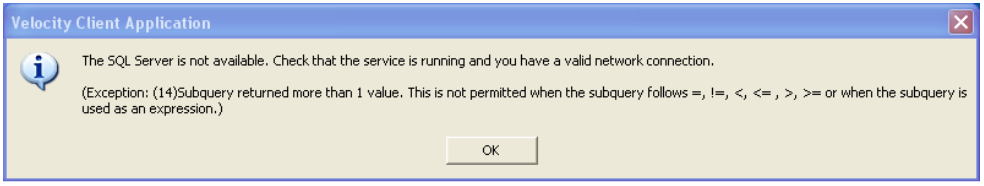
Solution
To resolve the issue connect to SQL Management Studio. Start >All programs >Microsoft SQL Server 2008 R2 >SQL Server Management Studio. Once in the connect screen, connect to the SQL instance hosting the Velocity database. Once connected expand Databases>Velocity>Tables.
- Locate dbo.Operators table. Right click and Select Edit Top 200 rows to open the table. Once the table is open check the Name column for duplicate operator names.
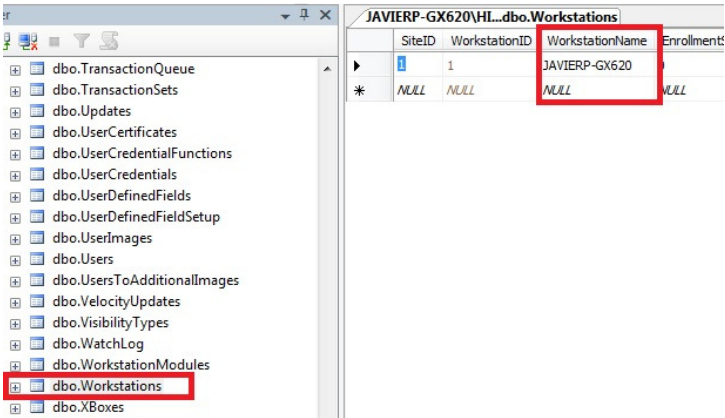
- Locate dbo.Workstations table. Right click and Select Edit Top 200 rows to open the table. Once the table is open check the WorstationName column for duplicate workstation names.
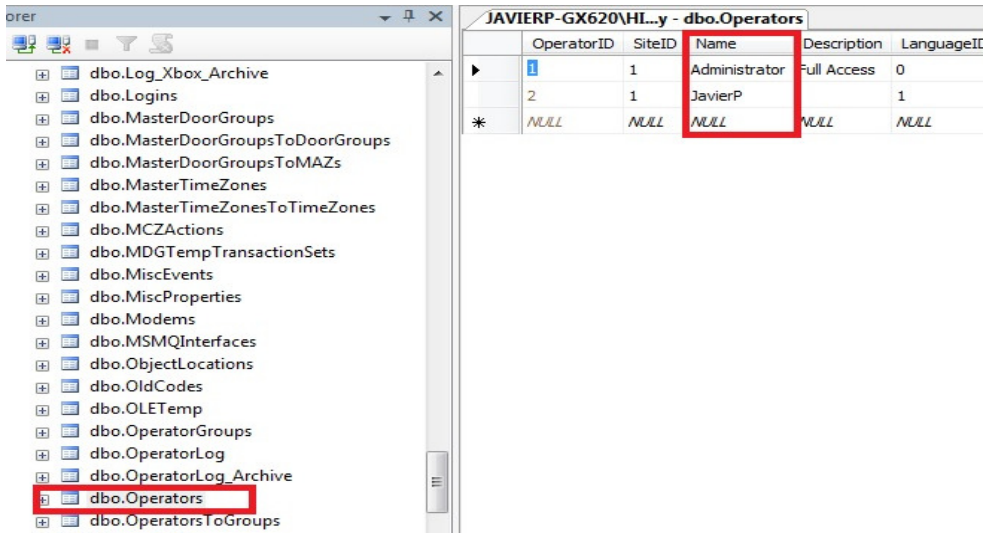
- If duplicate values are found in any of these tables you will need to get with your Administrator or DBA and correct duplicate values
